VIDEO LIBRARY
SHARK HD Series Videos
SHARK SD Series Videos
Registration & Warranty Activation
Ready To Control Registration
How to Register Your SHARK CNC
Next Wave Accessories Assembly Videos
Spindle Kit Installation
Connecting 2 Watt Laser
Connecting 7 Watt Laser
Maintenance / Greasing
Mini 4th Axis Install
SHARK Team Testimonial Videos
Shark Showcase Testimonial Videos
Brad McDonnell - Professional
Charles Burgess - Professional
David Henderson - Professional
James O'Bryant - Professional
Josh Thomas - Professional
Todd Kovaletz - Hobbyist
Emily Strickland - Hobbyist
Scott Graff - Hobbyist
James Stanhope - Hobbyist
SHARK Promotional Videos
15th Anniversary Promo Video
HD Series Sales Video
SD Series Sales Video
HD 500 Sales Video
HD 510 Sales Video
HD 520 Sales Video
SD 101 Sales Video
SD 110 Sales Video
SD 120 Sales Video
SHARK Tooth Drawing Tool
Laser Promo Video 2 & 7 Watt
Spindle Kit Sales Video
Where To Buy A SHARK
Mini 4th Axis
NWCNC Made In USA
Virtual Zero Unlimited
NWCNC Commercial :30
Previous Webinar Videos

Featuring Randy Johnson
Author, CNC Trainer, and Master Woodworker.
Getting Started with your Shark CNC
This one-hour webinar will show you how to get started with your SHARK CNC. Topics will include:
LCD Color Touch Screen Pendant Setup
This one-hour webinar will show you how to use the basic and advanced features on your LCD Touchscreen Pendant.
Ready2Control Setup and Operation
This one-hour webinar will show you how to use the basic and advanced features in Ready2Control.